Telegram rolls out speed scrolling, calendar view, date bar and other features
Telegram has rolled out new updates to enhance the performance of its app. The messaging app has now launched hyper-speed scrolling, calendar view, date bar, admin approval setting for invite links, chat themes and more. “Today's update brings new ways to find memories in shared media with high-speed scrolling and a calendar view, an admin approval setting for invite links, global chat themes for your entire app, and more,” the Telegram blog read. The features have been rolled out for the iOS version of the app.
Telegram has added a new date bar to the Shared Media page on the side of the page, which can be used to drag up and down to scroll through shared media faster. The app has cloud storage and each chat has a Shared Media page that shows all the photos, videos, files and music that are stored there. Users can also filter shared media to see only photos, videos or both.
The messaging app has also launched a new Admin Approval feature. The feature gives users the opportunity to join a group or channel at their preferred time whether the link is shared privately with the user or turned into a QR code. “When a user opens a link with Admin Approval turned on, they will see a button to send a join request that admins can manage from a new bar at the top of the chat. From there, admins can view an applicant's public profile pictures and bio, then approve or dismiss their request. For example, you could post an invitation link to your poetry channel on social media then approve only your close friends and people in purple to see your writing,” the blog read.
Apart from this, Telegram has also rolled out Global chat themes on the iOS app. The messaging app has introduced eight new themes which could be set for individual chats. The chat themes have a night and day mode along with colourful animated background and gradient message bubbles. Users can also change these designs and tweak the colours or change the pattern.
iOS users will also get a feature called instant media captions that automatically converts the text you type in the message bar when you attach media. So you will not have to type again or cut-and-paste captions.

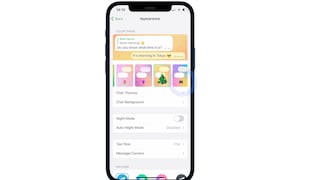



Post a Comment